Workflow Management
Whether you’re running a contest, an awards programme or multiple separate open calls, Dapple makes submission management effortless, no matter the scale. Accept thousands of entries while keeping every submission, review, and communication neatly organised.
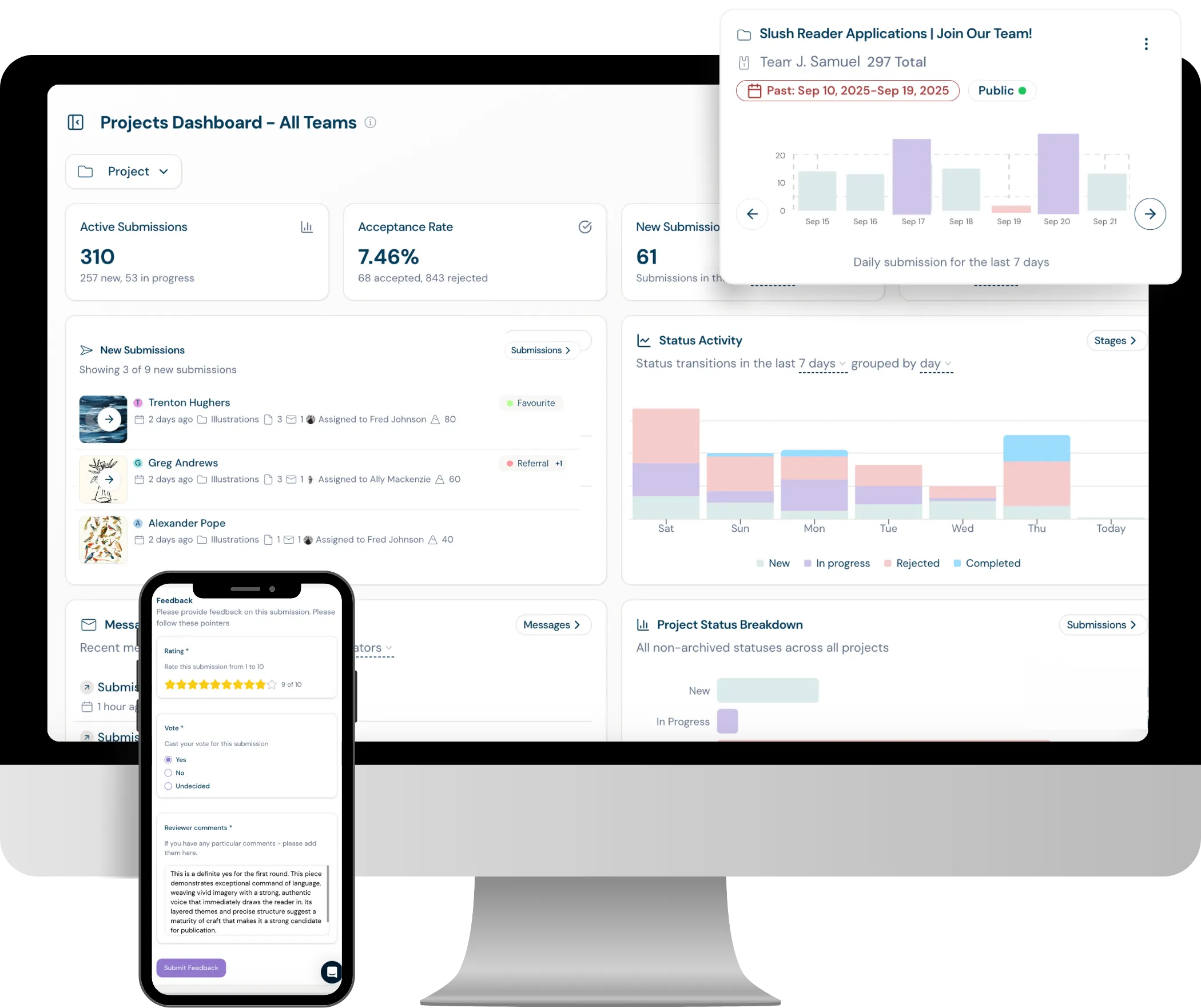
Keep things organised
Keep things organised
With powerful tools to manage teams, track progress, and automate routine tasks, never get overwhelmed again.
- Submission list: See a list view of all inbound submissions across every opportunity.
- Tags: Create custom tags to and apply them to individual submissions or directly to creator profiles.
- Filters: Use a combination of filters to quickly and easily drill down into the submissions you want to see.
- Scores: Add overall scores to a submissions which can then be filtered. Individual scores from different reviewers can also be taken and an average score recorded.
Everything, everywhere, all at once
Everything, everywhere, all at once
Dapple streamlines the entire workflow so you can focus on the big picture, not the admin.
- Multiple projects: Create multiple different opportunities or “projects”, each with different submission forms, rules and workflows all stored in one centralised hub.
- Creator profiles: See past submissions, message history, tags, social links, and biography all stored in one place. This gives you the full context behind every submission and the people behind them.
- Comments: Discuss submissions in real-time with team members by tagging them in a submission.
- Manually add submissions: Collected submissions from another source and want to add them to Dapple? Manually add submissions into the system in a few clicks, including attachments.
Visualise the submission journey with Stages
Visualise the submission journey with Stages
Dealing with hundreds or thousands of submissions in a simple list view can be challenging. Visualising them across various points along the submission lifecycle in a Kanban board approach can be a very useful workflow management approach.
- Stages: Create multiple, customised stages or rounds for each separate project.
- Using stages: Each stage can have different rules associated with it to improve workflow flexibility. Simply drag and drop submissions into the correct column.
- Multiple stages: Create multiple separate stages boards for each project and toggle between in them with ease.
- Reviews: Assign different review panels to each stage. This is great for multiple, internal/external reviewers or judges for different rounds.
- Actions: Trigger actions based on individual stages. Bulk assign or message every applicant in a certain stage in just a couple of clicks.
Keep in contact with your applicants
Keep in contact with your applicants
Whether it’s sending individual messages or bulk sending to multiple applicants in one go, messaging is nice and simple with Dapple’s built-in messaging platform.
- Messages: Send messages directly within the system, with every conversation automatically stored against the relevant submission.
- Message templates: Create a bank of message templates to standardise your communications, save time and ensure consistency.
- Replies: Toggle on/off the ability for the applicant to respond to help limit responses to your inbox.
- Tracking: Integrated message tracking provides clear visibility into when messages are read and the precise time they are opened.
- Bulk messaging: Enables you to quickly send a message or customised template to hundreds or thousands of applicants in one go.
Submission fees? No problem
Submission fees? No problem
With Dapple’s Stripe integration, accepting submission fees has never been easier. Instead of waiting for monthly transfers, funds flow straight into your bank account, giving you better cash flow, real-time visibility, and full control.
- Stripe: Connect your Stripe account in a few easy onboarding steps.
- Fees: Setup bespoke fee requirements for each individual opportunity or project including different currencies.
- Transparency: Full transparency over payments linked to each submission.
- Low cost: Dapple charges almost 50% lower than some competitors. Check out our pricing calculator to see how much you’d save.
- Integrations: Easily integrate Stripe with any other third-party tools, such as accounting software, so everything stays in sync.